











In today's fast-paced world, capturing stunning photos is just the beginning. Whether you're a professional photographer or an amateur enthusiast, transferring photos from your digital camera to your smartphone for easy sharing on social media, editing, or backup is essential. With the PA Times G730 camera and its seamlessly integrated OD Cam app, transferring photos from your camera to your iPhone or Android phone has never been easier!
Let's take a look at how to transfer photos from your PA Times G730 to your smartphone using the OD Cam app.
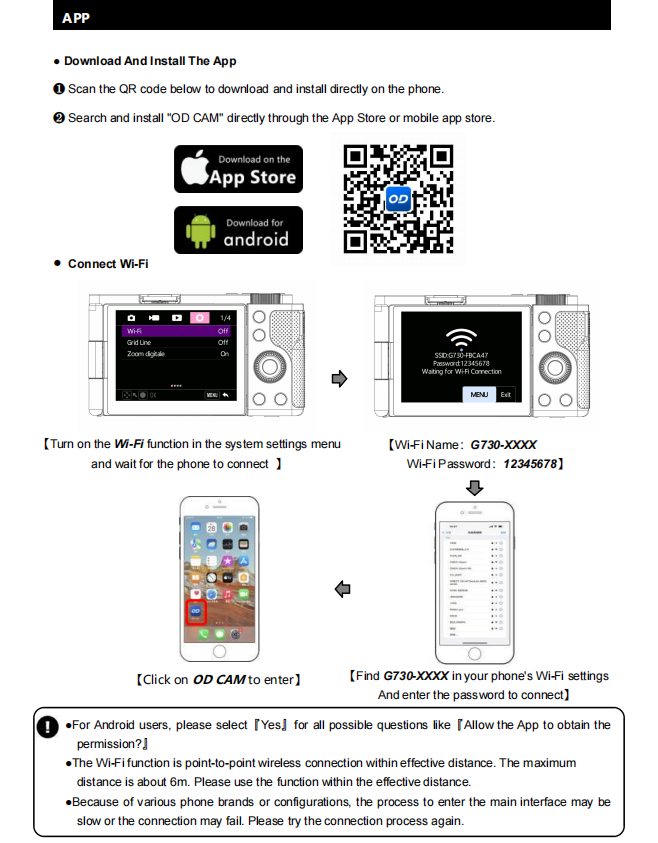
First, you'll need to download and install the OD Cam app on your smartphone. The app is compatible with both iOS and Android systems, so no matter what device you use, you can easily set it up. Here's how to get started:
Once the installation is complete, open the app and you're ready to transfer photos.
Now that the OD Cam app is installed, it's time to connect your PA Times G730 camera to your smartphone.
PA Times G730 supports file transfer via Wi-Fi. Follow these steps:
Once connected, open the OD Cam app. The app will automatically detect the connected PA Times G730 camera. If it doesn't, ensure that your Wi-Fi or Bluetooth connection is set up properly.
After a successful connection, you can access all the photos stored on the PA Times G730 via the OD Cam app. Browse through the photos on the camera and select the ones you want to transfer.
Once you've selected the photos, tap the Transfer button. The app will wirelessly transfer the selected photos to your phone.
After the transfer is complete, you can use your phone’s favorite photo editing apps to adjust, enhance, or apply filters to your photos. Once edited, you can easily share your photos on platforms like Instagram, Facebook, Twitter, and more.
With the PA Times G730 and OD Cam app, transferring photos from your digital camera to your smartphone has never been easier. Whether you're an amateur photographer looking to share your latest shots or a professional photographer who needs to quickly edit and send photos to clients, this feature ensures that your photos can be moved to your phone in just a few clicks. Experience the convenience of wireless photo transfer today, and make your photography workflow smoother than ever!


